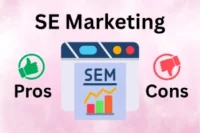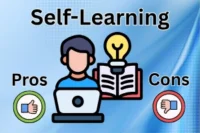Types of Loops in C++: Complete Guide
Published: 19 Sep 2025
In programming, we often want to repeat a task many times without writing the same instructions again and again.
Imagine if you wanted to print numbers from 1 to 100. If you wrote each print statement separately, it would take a long time. Loops make this easy. A loop is a way to make the computer do a task many times by writing the instructions only once.
In C++, loops are a set of commands that repeat until a condition is met. They save time, reduce errors, and make our code short and neat.
Loops can keep running until we tell them to stop. For example, if you want to ask someone a question until they give the correct answer, you can use a loop. This lets the computer repeat the question until the answer is right.
So, guys, there are three main types of loops in C++, which we will cover in this blog post.
Main Types of Loops in C++
In C++, there are three main types of loops:
- for loop
- while loop
- do-while loop
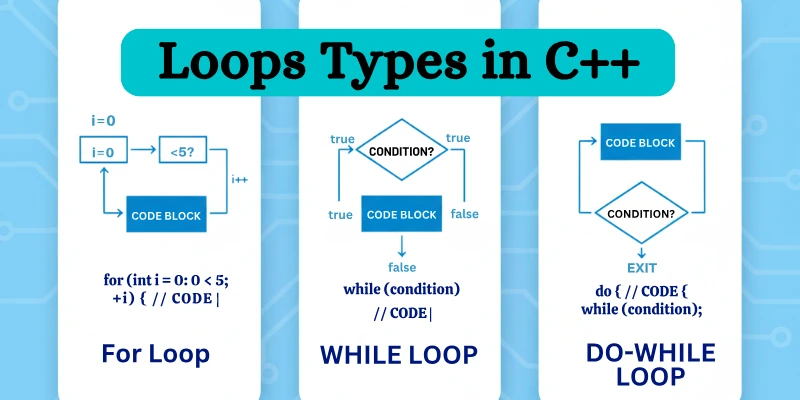
Each type works in a slightly different way, and we use them in different situations. We will learn each type with examples.
The for Loop
The for loop is useful when we know how many times we want to repeat a task. This loop is best when we know the exact number of repetitions, like counting to 10 or printing a list of names.
Definition: The for loop repeats actions a set number of times.
Syntax:
for (initialization; condition; increment) {
// Code to repeat
}
Each part of the for loop has a job:
- Initialization: Sets up a starting point, like setting a number to 1.
- Condition: Decides how long the loop will run. The loop runs while this condition is true.
- Increment: Changes the value each time the loop runs.
How It Works: The for loop first sets the starting point. It then checks the condition to decide if it should keep running. If the condition is true, the loop runs the code inside it. After each round, it changes the value using the increment and checks the condition again. The loop stops when the condition becomes false.
Example:
for (int i = 1; i <= 5; i++) {
cout << i << endl;
}
- In this example, the loop will print numbers from 1 to 5. The loop starts with i = 1, checks if i is less than or equal to 5, and then prints i. After printing, it adds 1 to i (increment), and the loop runs again.
Use Cases: The for loop is good when we know the exact number of repetitions. For example, we use it when we want to count items, display numbers, or repeat a message a specific number of times.
The while Loop
The while loop is different because it repeats as long as a condition is true. This loop is useful when we don’t know how many times we need to repeat a task. It checks the condition first, then decides if it should run.
Definition: The while loop repeats based on a condition.
Syntax:
while (condition) {
// Code to repeat
}
- The loop will keep running as long as the condition is true. When the condition becomes false, the loop stops.
How It Works: The while loop checks the condition before running the code inside it. If the condition is true, the loop runs the code. Then, it checks the condition again. If the condition is still true, it repeats the code. This process continues until the condition becomes false.
Example:
int count = 1;
while (count <= 5) {
cout << count << endl;
count++;
}
- This code will print numbers 1 to 5. The loop starts with count = 1 and runs as long as count is less than or equal to 5. It prints the value of count, then adds 1 to count each time it runs.
Use Cases: Use a while loop when you want to keep repeating until something changes. For example, you might ask a user for input and repeat until they provide the correct answer.
The do-while Loop
The do-while loop is a bit different because it always runs at least once. It checks the condition after running the loop code. This loop is helpful when you need at least one run of the task, no matter what.
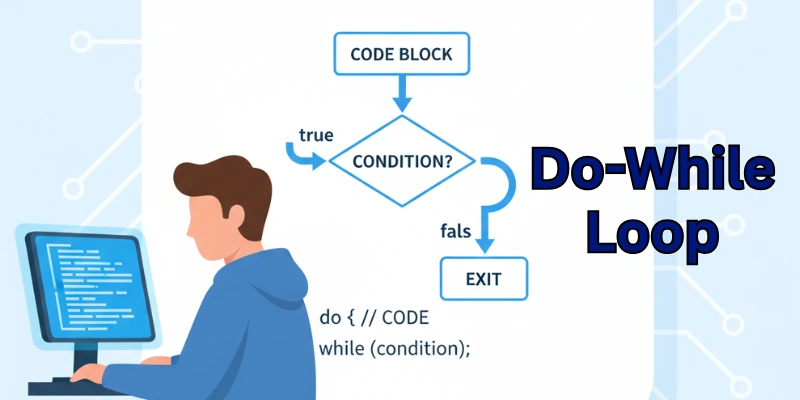
Definition: The do-while loop runs the code first and then checks the condition.
Syntax:
do {
// Code to repeat
} while (condition);
- The do-while loop will always run the code inside it once, then check if it should run again.
How It Works: The do-while loop runs the code first without checking the condition. After running, it checks the condition. If the condition is true, it repeats. If false, it stops.
Example:
int count = 1;
do {
cout << count << endl;
count++;
} while (count <= 5);
- This code will print numbers 1 to 5. The loop starts with count = 1, prints the value, and then adds 1 to count. It then checks if count is less than or equal to 5. It stops when count is greater than 5.
Use Cases: Use a do-while loop when you want the code to run at least once. For example, you might ask a user a question and display the question at least once, even if the answer is correct.
Comparing for, while, and do-while Loops
Each loop type in C++ serves a specific purpose:
- for Loop: Use a for loop when you know the exact number of times a task needs repeating. It’s ideal for situations with a fixed number of iterations, like going through a list of items or counting from 1 to 10.
- while Loop: Use a while loop when you want to keep repeating until a condition changes. This loop checks the condition before each repetition, making it perfect for cases where you don’t know how many times the loop will run in advance, like waiting for user input.
- do-while Loop: Use a do-while loop when you need the loop to run at least once before checking the condition. This loop is helpful for situations like displaying a menu and asking the user to choose an option, where at least one prompt is required before checking if they want to exit.
Each loop has its strengths, and choosing the right one can make your code simpler and more efficient.
Nested Loops in C++
Nested loops are loops inside another loop. This is useful for working with multiple levels, like rows and columns in a table. Each time the outer loop runs once, the inner loop completes all its cycles.
Syntax:
for (int i = 1; i <= 3; i++) {
for (int j = 1; j <= 2; j++) {
cout << “i=” << i << “, j=” << j << endl;
}
}
- In this example, the outer loop runs three times, and each time, the inner loop runs twice. This creates pairs of i and j values.
Use Cases: Use nested loops to work with tables or grids where you need to cover rows and columns.
Infinite Loops
An infinite loop is a loop that never stops. It keeps running because the condition is always true. Infinite loops are usually mistakes in programming.
Example:
while (true) {
cout << “This is an infinite loop!”;
}
- This loop never stops because the condition is always true.
How to Avoid Infinite Loops: Always make sure that your loop condition has a way to become false. This prevents the loop from running forever.
Loop Control Statements in C++
Control statements like break and continue help manage loop actions.
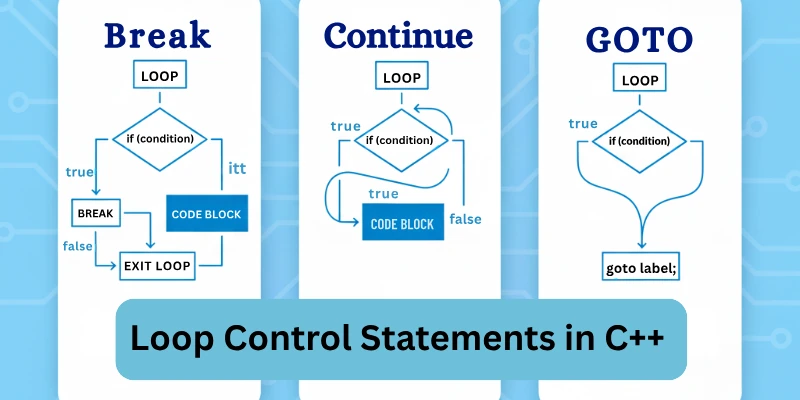
Break Statement: The break statement stops the loop immediately.
for (int i = 1; i <= 5; i++) {
if (i == 3) break;
cout << i << endl;
}
This code will print numbers 1 and 2 only, then stop when i is 3.
Continue Statement: The continue statement skips the rest of the loop and goes to the next round.
for (int i = 1; i <= 5; i++) {
if (i == 3) continue;
cout << i << endl;
}
This code will print numbers 1, 2, 4, and 5, skipping 3.
Practical Applications of Loops in C++
Loops are used in many areas, like:
- Data Processing: Reading each item in a list.
- Games: Running a game loop until the player quits.
- User Interaction: Asking for input until a correct answer is given.
- Calculating Sums and Averages: Adding up numbers in a list to calculate the sum or average.
- Searching Through Data: Finding a specific item, like a name, in a list by checking each entry.
- Displaying Patterns or Shapes: Printing shapes like triangles or squares by controlling rows and columns in a loop.
- Simulations: Running multiple rounds in a simulation, such as simulating the growth of plants over several years.
- Sorting Data: Repeating steps to arrange data in order, such as sorting numbers from smallest to largest.
- File Processing: Reading data line-by-line from a file until the end of the file is reached.
- Countdown Timers: Counting down or up in a loop to create timers for games or applications.
- Repeating Animations: Running frames in a loop to create smooth animations until the user stops it.
Conclusion
So, guys, it’s time to wrap up. In this article, we’ve covered types of loops in C++ in detail.
I encourage you to explore each loop type by embarking on mini-projects that spark your creativity. These hands-on experiences will help you see how loops can simplify your coding tasks and improve the efficiency of your programs.
So, why wait? Start coding now and unlock the full potential of loops in your projects. Your programming skills will thank you for it!
FAQs
Here are some of the most frequently asked questions related to the different C++ loops:
A for loop is used when you know how many times to repeat a task. You set the starting point, the ending condition, and how to change the counter all in one line. A while loop is better when you don’t know how many times the loop will run and want to continue until a specific condition is met.
Yes, you can use a while loop to perform the same tasks as a for loop. However, a for loop is usually easier to read when you know the number of repetitions. It’s often clearer and more organized for counting iterations.
You would use a do-while loop when you want to ensure that the code runs at least once before checking the condition. This is useful for situations like asking a user for input, where you want to show a prompt before checking if they want to exit. In contrast, a while loop might not run at all if the condition is false from the start.
If you forget to change the loop counter, the loop will run indefinitely, causing your program to get stuck. This is known as an infinite loop, and it can make your program unresponsive. It’s important to ensure that the condition will eventually become false to avoid this problem.
Yes, you can nest loops inside one another in C++. This means you can have a loop inside another loop to perform more complex tasks, like creating a grid of data. However, be careful with nested loops, as they can make your code harder to read and may slow down your program.
You can stop a loop using the break statement. When the break statement is reached, the loop ends immediately, and the program continues with the next line of code after the loop. This is helpful if you want to exit the loop based on a certain condition.
If your loop isn’t working as expected, check the loop’s starting condition, ending condition, and how the counter is updated. Debugging can help identify any mistakes in your logic or code. Adding print statements inside the loop can also help you see what’s happening during each iteration.
Technically, there is no fixed limit to how many times a loop can run, but practical limits depend on your computer’s memory and processing power. If you create a loop that runs too many times, it can slow down or crash your program. It’s important to design loops that terminate under controlled conditions.
Yes, you can combine different types of loops in the same program. This allows you to use the best loop for each specific task. For example, you might use a for loop to iterate through a list of items and a while loop to handle user input.
Common mistakes include forgetting to update the loop counter, creating infinite loops, and not setting the correct conditions for loop termination. These errors can cause your program to crash or behave unexpectedly. It’s important to test your loops thoroughly to catch any issues.

- Be Respectful
- Stay Relevant
- Stay Positive
- True Feedback
- Encourage Discussion
- Avoid Spamming
- No Fake News
- Don't Copy-Paste
- No Personal Attacks

- Be Respectful
- Stay Relevant
- Stay Positive
- True Feedback
- Encourage Discussion
- Avoid Spamming
- No Fake News
- Don't Copy-Paste
- No Personal Attacks