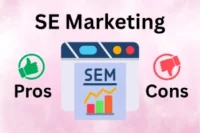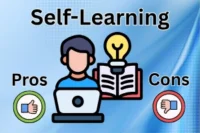Pros & Cons of Antivirus Software: Protect or Slow Down?
Published: 9 Oct 2025
Do you ever worry about your computer getting sick? Antivirus software is like a doctor for your computer, helping to keep it safe from bad things online. But just like medicine, antivirus software has both good and bad side effects. So, let’s find out the advantages and disadvantages of antivirus software on your computer in this blog post!
Advantages of Antivirus Software
Antivirus software offers several advantages in keeping our computers safe and secure. Let’s explore some of these benefits:
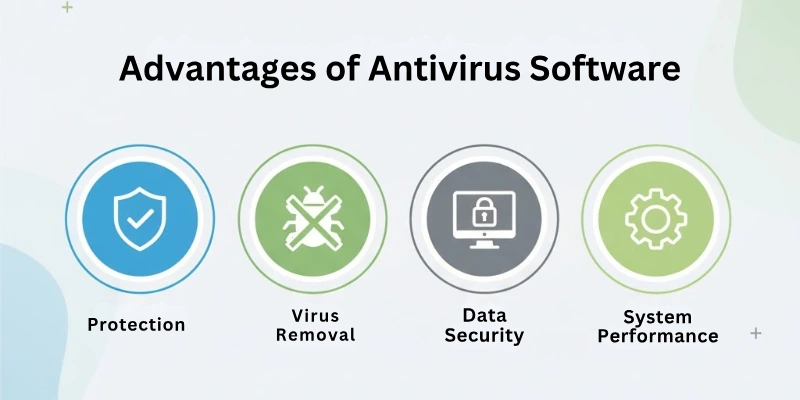
- Protection Against Viruses
- Real-Time Scanning
- Automatic Updates
- Removal of Malware
- Safe Browsing Experience
- Email Protection
- Prevention of Data Theft
- Firewall Protection
- Offers Peace of Mind
Let us cover all the above mentioned pros of antivirus in detail.
1. Protection Against Viruses
Antivirus software stops harmful viruses from infecting your computer. It acts like a shield, keeping your files safe from damage. You can use your computer without worrying about getting sick from viruses. It’s like having a superhero that protects your computer from invisible bad guys.
2. Real-Time Scanning
This feature checks your computer all the time for problems. It scans files and programs as you use them. If it finds something bad, it tells you right away so you can fix it. It’s like having someone who always looks for danger, ready to tell you if anything goes wrong.
3. Automatic Updates
Antivirus software gets updates regularly to stay strong against new threats. These updates make your antivirus better at protecting you. Your computer stays safe from the latest dangers on the internet. It’s like giving your antivirus a power-up to make it even better at keeping your computer safe.
4. Removal of Malware
Malware is bad stuff that can make your computer slow or stop working. Antivirus software finds and removes this bad stuff, so your computer stays clean and runs well. It’s like having a cleaning crew for your computer, getting rid of the bad stuff so you can keep using it without any problems.
5. Safe Browsing Experience
Antivirus software makes sure you can browse the internet safely. It stops you from going to dangerous websites that could hurt your computer. If it finds something bad, it warns you before you click on it. It’s like having a guide who knows all the dangerous places to avoid, keeping you safe online.
6. Email Protection
Antivirus software keeps your emails safe from viruses and other bad things. It checks your emails for anything harmful before you open them. This way, you won’t accidentally let a virus into your computer through email. It’s like having a security guard for your inbox, protecting you from online threats.
7. Prevention of Data Theft
Antivirus software stops hackers from stealing your personal information. It keeps your important data safe from cybercriminals. This way, you can use your computer without worrying about someone stealing your information. It’s like having a lock on a vault, keeping your valuable things safe from thieves.
8. Firewall Protection
Antivirus software includes a firewall to protect your computer from hackers. It watches your internet traffic to stop any unauthorized access. With firewall protection, you can use the internet safely, knowing your computer is safe from harm.
9. Offers Peace of Mind
Antivirus software helps you feel safe while using your computer. Knowing your computer is protected from viruses and malware reduces worry and stress. You can browse the internet, check emails, and download files without constant fear of threats. This peace of mind lets you focus on your work or enjoy your time online.
Disadvantages of Antivirus Software
While antivirus software is essential for protecting our computers, it also has some downsides. Understanding these disadvantages can help you make an informed decision about using antivirus software.
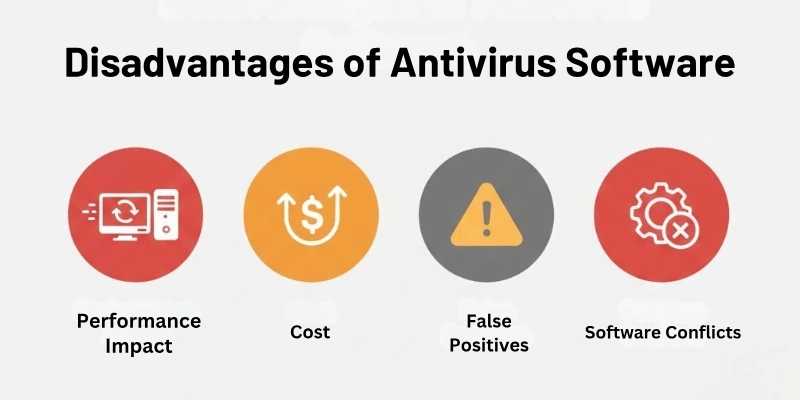
Here are five major cons of antivirus software:
- Slows Down Computer Performance
- False Positives
- Cost
- Limited Protection
- Frequent Updates and Scans
Let us cover each drawback of using antivirus software in detail.
1. Slows Down Computer Performance
Antivirus software can make your computer run slower. It uses a lot of your computer’s resources to scan for threats. This can cause your programs and files to open more slowly. Sometimes, it can even make your computer lag or freeze.
2. False Positives
Antivirus software might mistakenly identify safe files as harmful. This can cause problems if important files are blocked or deleted. You might have to spend time checking and restoring these safe files. It can be annoying and time-consuming to deal with these errors.
3. Cost
Many antivirus programs are not free and require a subscription. This can be expensive, especially if you need protection for multiple devices. Some people might find it hard to afford the best antivirus software. Free versions often have limited features and less protection.
4. Limited Protection
Antivirus software cannot catch every threat. New and advanced malware can sometimes bypass antivirus defenses. This means your computer might still get infected even with antivirus software installed. Relying only on antivirus can give a false sense of security.
5. Frequent Updates and Scans
Antivirus software needs regular updates to stay effective. These updates and scans can interrupt your work and slow down your computer. It can be annoying to deal with constant notifications and system restarts. Keeping the software up-to-date can be a hassle.
Best Practices Alongside Antivirus Software
Even with antivirus software, it’s important to be careful online. Here are some easy tips to stay extra safe:

Importance of Keeping Your Antivirus Software Updated
- Always update your antivirus software to keep it strong against new threats.
- Updates help it find and stop the latest viruses and malware.
- Without updates, your computer might not be fully protected.
Download Software Only from Trusted Sources
- Only download software from websites you trust.
- This helps you avoid getting harmful programs that can damage your computer.
- Trusted sources are less likely to give you viruses or malware.
Be Cautious of Suspicious Emails and Attachments
- Don’t open emails or attachments from people you don’t know.
- They might contain viruses or scams.
- If an email looks strange or too good to be true, delete it.
Use Strong Passwords and Enable Two-Factor Authentication
- Create strong passwords using letters, numbers, and symbols.
- This makes it hard for hackers to guess your passwords.
- Two-factor authentication adds an extra layer of security by requiring a code from your phone.
Regularly Backup Your Important Data
- Save copies of your important files on an external drive or cloud storage.
- This way, if your computer gets infected or breaks, you won’t lose your data.
- Regular backups keep your files safe and easy to recover.
Conclusion
So, guys, in this article we’ve covered all the advantages and disadvantages of antivirus software in detail. While antivirus software is a powerful tool, it’s important to remember it’s one part of staying safe online.
By following these simple best practices alongside your antivirus, you can create a strong defense against cyber threats and keep your computer and your information safe.
FAQs
Here are some of the most commonly asked questions related to the advantages and disadvantages of antivirus software:
Advantages of antivirus software: Protects files, prevents identity theft, safeguards privacy, improves computer performance, offers peace of mind.
Disadvantages of antivirus software: Can slow down system (slightly), not foolproof (new threats emerge), may have annoying pop-ups (free versions).
Effects of antivirus: Protects your computer from malicious software (viruses, spyware, etc.). May slightly slow down your computer in some cases.
Uses of antivirus software:
- Scans your device for malware.
- Blocks malware from infecting your device.
Three main functions of antivirus software:
- Detection: Identifies malware based on known patterns or suspicious behavior.
- Prevention: Blocks malware from infecting your device.
- Removal: Eliminates any detected malware.
Importance of antivirus software: Very important! It’s a key line of defense against malware that can steal information, damage your computer, and disrupt your online activities.

- Be Respectful
- Stay Relevant
- Stay Positive
- True Feedback
- Encourage Discussion
- Avoid Spamming
- No Fake News
- Don't Copy-Paste
- No Personal Attacks

- Be Respectful
- Stay Relevant
- Stay Positive
- True Feedback
- Encourage Discussion
- Avoid Spamming
- No Fake News
- Don't Copy-Paste
- No Personal Attacks