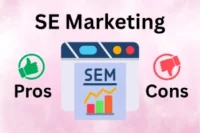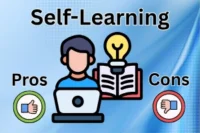Types of Multimedia: 30 Major Applications
Published: 19 Aug 2025
Multimedia brings information to life by combining five essential elements:
- Text: Conveying ideas through written words.
- Pictures: Capturing visuals with photographs, illustrations, or graphics.
- Audio: Including sounds, music, and narration.
- Video: Merging moving images with synchronized sound.
- Animation: Adding motion and visual effects to still graphics.

These elements are the building blocks for a wide range of multimedia experiences.
In the following sections, we will explore the major types of multimedia and discover how these fundamental components are combined to create interactive presentations, educational tools, and engaging entertainment.
Types of Multimedia
Here’s the list of all the 30 types of multimedia:
- Interactive Multimedia
- Linear/Sequential Multimedia
- Multimedia Learning Presentation
- Self-Learning Multimedia
- Multimedia kits
- Hypermedia
- Interactive Media
- Virtual Reality
- Augmented Reality
- Serious Games
- Simulations
- Educational Multimedia
- Interactive Video
- Gamification
- Microlearning
- Adaptive Learning
- Immersive Learning
- Digital Storytelling
- Podcasting
- Webinars
- Interactive eBooks
- Virtual Tours
- Video Games (educational, entertainment)
- Social Media
- Interactive Whiteboards
- Digital Signage
- Infographics
- Interactive Maps
- Screencasts
- Mixed Reality
Let us cover all types in detail with their definition, working, example, pros and cons.
1. Interactive Multimedia
Multimedia type that lets users change and control the information. You guys can make choices, navigate through information, and interact with elements.

- Working: Software or hardware that reacts to user input is used in interactive multimedia. This can include clickable elements, branching storylines, or simulations.
- Example: Educational software that allows students to explore different topics at their own pace.
- Pros: Highly engaging, promotes active learning, and adjusts to different learning styles.
- Cons: Can be complex to develop, may require specialized technology.
2. Linear/Sequential Multimedia
Multimedia presented in a fixed order, like a traditional presentation or movie. There’s limited to no user control over the flow of information.
- Working: Content is presented in a pre-determined sequence, with viewers passively experiencing it from beginning to end.
- Example: A slideshow presentation with static visuals and narration.
- Pros: Simple to create, easy to follow, suitable for linear narratives.
- Cons: Limited user engagement, may not adjust to different ways of learning.
3. Multimedia Learning Presentation
A presentation that combines various multimedia elements (text, images, audio, video, and animation) to deliver information in an engaging way.
- Working: Combines different media formats to create a more impactful learning experience.
- Example: A presentation on historical events using images, videos, and narration.
- Pros: Enhances information retention, caters to visual and auditory learners, and promotes active learning.
- Cons: Can be time-consuming to create, may require design skills.
4. Self-Learning Multimedia
Multimedia designed for independent learning, without the need for a live instructor. Users can explore the content at their own pace.
- Working: Utilizes multimedia elements to deliver learning materials in a way that allows users to learn independently.
- Example: Online tutorials with interactive exercises and quizzes.
- Pros: Provides flexibility in learning styles and schedules, promotes self-paced learning.
- Cons: May lack the interaction and guidance of a live instructor; can require strong self-motivation.
5. Multimedia kits
Pre-packaged collections of multimedia components, such as software, hardware, and content, are designed for specific purposes, often related to education or entertainment.
- Working: Provides all the necessary tools and materials for a multimedia experience in one package.
- Example: A science experiment kit with interactive software and physical components.
- Pros: Convenient and comprehensive, readily available for specific learning goals.
- Cons: Can be expensive, may limit creative freedom in using the content.
6. Hypermedia
A type of multimedia that uses hyperlinks to connect related pieces of information. This allows you guys to navigate through the content non-linearly.
- Working: Makes a web of linked information that lets users explore topics at their own speed by using hyperlinks.
- Example: A website with hyperlinks that connect to additional information on related topics.
- Pros: Encourages exploration and deeper learning, adapts to diverse learning styles.
- Cons: Can be overwhelming with extensive information; requires careful design to avoid confusion.
7. Interactive Media
Media that allows users to control and interact with the content, similar to interactive multimedia, but not necessarily limited to educational purposes.
- Working: Interactive media responds to user inputs in software or technology, enhancing the overall experience and making it more engaging.
- Example: Video games, interactive websites with clickable elements, and social media platforms.
- Pros: It is highly engaging, promotes active participation, and caters to diverse user preferences.
- Cons: Creating these experiences can be challenging and may require specialised equipment.
8. Virtual Reality
A computer-generated simulation of a three-dimensional world that can be dealt with by a person using special electronics in a way that seems real or physical.

- Working: VR makes an experience more real by making the person feel like they are really in a virtual world.
- Example: VR training simulations for medical professionals, VR games with immersive environments.
- Pros: Highly realistic experience, promotes deeper learning and engagement.
- Cons: Requires specialized equipment, can be expensive, and may cause motion sickness in some users.
9. Augmented Reality
A technology that puts a computer-made picture on top of a person’s view of the real world, giving them a combined view.
- Working: AR adds digital features to the real world, which changes how the user sees their surroundings.
- Example: AR apps for product visualization, AR games that interact with the physical environment.
- Pros: Blends the digital and physical worlds, provides practical applications in various fields.
- Cons: Requires compatible devices and apps; may have limitations on the complexity of AR overlays.
10. Serious Games
Games designed for a purpose other than entertainment, such as education, training, or simulation.
- Working: Serious games utilize game mechanics and elements to engage users in learning or practicing specific skills.
- Example: Educational games that teach history or science concepts, training simulations for military or business applications.
- Pros: Highly engaging and motivating, promotes active learning and skill development.
- Cons: Can be expensive to develop, may not be suitable for all learning styles.
11. Simulations
An artificial intelligence (AI) system that acts like a real system or process so that it can be used for training or testing in a safe and controlled setting.
- Working: Simulations are like real-life situations, so users can practice making choices and see what might happen.
- Example: Flight simulators for pilot training and business simulations for strategic planning.
- Pros: Provides a safe and realistic training environment, allows for risk-free experimentation.
- Cons: Can be complex to develop, may not fully capture all aspects of a real-world system.
12. Educational Multimedia
Multimedia made just for learning, using different types of media to help with comprehension.
- Working: Combines text, images, audio, video, animation, and interactive elements to create effective learning experiences.
- Example: Educational software, online courses with multimedia components, interactive textbooks.
- Pros: Promotes active learning, caters to diverse learning styles, provides engaging and interactive learning experiences.
- Cons: Can be time-consuming and expensive to develop.
13. Interactive Video
An interactive video enables users to control and engage with the content.
- Working: Interactive video uses programming software to allow users to influence the video playback or access additional information.
- Example: Product demonstration videos with interactive options and training videos with quizzes.
- Pros: Provides a more interactive video experience, allows for personalized learning paths.
- Cons: Can be more complex to produce than traditional video.
14. Gamification
The use of game design elements and principles in non-game contexts, such as education, marketing, or fitness.
- Working: Gamification incorporates elements like points, badges, leaderboards, and challenges to motivate users and increase engagement.
- Example: Educational apps that use points and badges to reward learning progress and fitness trackers with gamified elements for exercise motivation.
- Pros: Increases engagement, promotes desired behaviors, makes learning or tasks more enjoyable.
- Cons: Can be superficial if not well-designed, may not be suitable for all audiences.
15. Microlearning
A learning method that involves breaking down information into small, manageable chunks. Often delivered through short videos, articles, or infographics.
- Working: Microlearning focuses on delivering bite-sized learning modules that are easily digestible and convenient.
- Example: Short explainer videos on social media platforms.
- Pros: Provides flexible and accessible learning opportunities, requires short attention spans, develops focused learning.
- Cons: May not be suitable for complex topics.
16. Adaptive Learning
A way of learning that changes the content and amount of difficulty based on how well the student does, making the lessons fit the student’s needs.
- Working: Adaptive learning systems use algorithms to analyze student progress and adjust the learning path accordingly.
- Example: Online learning platforms that adjust the difficulty of quizzes based on student responses and adaptive educational software that recommends learning materials based on individual needs.
- Pros: Provides personalized learning experiences, adapts to individual learning styles and pace, and promotes mastery of skills.
- Cons: Requires sophisticated technology and data analysis; may not be suitable for all learning styles or topics.
17. Immersive Learning
An immersive learning experience that uses VR, AR, or 360° video to make the learner feel like they are really there.
- Working: Immersive learning puts the student in a virtual setting that helps them become more interested and remember what they’ve learned.
- Example: VR simulations for historical events and 360° video tours of museums or natural environments.
- Pros: Highly engaging and realistic, promotes deeper understanding, and develops emotional connection with the subject matter.
- Cons: Requires specialized equipment and can be expensive.
18. Digital Storytelling
The use of digital media tools to create and share stories in a non-linear and interactive way.
- Working: Digital storytelling combines text, images, audio, video, and animation to tell stories in engaging formats.
- Example: Interactive websites that present historical narratives and educational apps that combine storytelling with learning activities.
- Pros: Provides a creative way to present information, develops deeper emotional connections with stories.
- Cons: Can be time-consuming to develop, requires strong storytelling and design skills.
19. Podcasting
Audio programs delivered in a series format, typically episodic, and accessible for download or streaming.

- Working: Podcasts offer a flexible and convenient way to consume audio content on various topics.
- Example: Educational podcasts on history, science, or current events, interview-based podcasts with experts in specific fields.
- Pros: Provides on-the-go learning opportunities, adapts to auditory learners, allows for in-depth exploration of topics.
- Cons: Require dedicated listening time, limited interaction compared to other multimedia types.
20. Webinars
Online seminars and presentations are live events that happen over the internet. Often, the audience can connect with the speaker.
- Working: Webinars offer a convenient way to attend presentations and participate in discussions remotely.
- Example: Educational webinars on business skills or software training, interactive webinars with Q&A sessions.
- Pros: Provides real-time learning, allows for interaction with presenters and other participants, and is accessible from anywhere with an internet connection.
- Cons: Requires scheduled attendance time.
21. Interactive eBooks
Digital versions of traditional books that incorporate interactive elements like audio narration, animations, quizzes, or hyperlinks.
- Working: Interactive eBooks go beyond static text and images, offering a richer and more engaging reading experience.
- Example: Children’s eBooks with interactive features like sound effects or animations and educational eBooks with embedded quizzes and learning activities.
- Pros: Enhances engagement with reading material, provides additional learning resources within the text.
- Cons: Require specialized software or devices to access, more expensive than traditional eBooks.
21. Virtual Tours
Simulations that are interactive and let users virtually explore a place, usually with the help of panoramic pictures or 360° video.
- Working: Virtual tours provide immersive experiences of real-world locations without the need for physical travel.
- Example: Virtual tours of museums or historical sites, virtual property tours for real estate purposes.
- Pros: Provides convenient and accessible exploration of locations, eliminates travel limitations, allows detailed exploration of specific areas.
- Cons: May not fully capture the physical experience, can be limited by the quality.
23. Video Games (educational, entertainment)
Video games can be used for both educational and entertainment purposes. Educational video games incorporate learning objectives, while entertainment video games focus on providing enjoyable gameplay experiences.
- Working: Educational video games use game mechanics and features to teach specific skills or facts, while entertainment games let you play in a lot of different ways.
- Example: Educational games that teach math concepts through gameplay. While entertainment examples can include puzzles, strategy, or role-playing games.
- Pros: Highly engaging and motivating learning or entertainment experience, promotes problem-solving and critical thinking skills (educational), provides relaxation and enjoyment (entertainment).
- Cons: Can be expensive to develop (educational), may be time-consuming and addictive (both), and may not be suitable for all learning styles.
24. Social Media
Online platforms that allow users to create and share content, connect with others, and participate in online communities.
- Working: Text, images, videos, and live streaming are just some of the multimedia elements that social media uses to help people communicate and share information.
- Example: Educational platforms for sharing learning resources, social media groups for discussing specific topics, and live video sessions to connect with experts.
- Pros: Provides opportunities for collaborative learning, promotes social interaction, allows for informal learning experiences.
- Cons: Can be distracting or time-consuming, may contain inaccurate information, potential for privacy concerns.
25. Interactive Whiteboards
Large, touch-sensitive display screens used in classrooms or meeting rooms for interactive presentations, brainstorming sessions, and collaborative work.
- Working: Interactive whiteboards allow users to manipulate digital objects and write or draw on the screen.
- Example: Educational settings for interactive lessons and activities and brainstorming sessions in business meetings.
- Pros: Promotes active participation, enhances collaboration, and provides a versatile tool for various presentations.
- Cons: Requires an initial investment in the technology.
26. Digital Signage
Electronic displays are used for displaying information, advertising, or entertainment content in public spaces.
- Working: Digital signage uses screens to deliver multimedia content like text, images, videos, or interactive elements to a captive audience.
- Example: Digital displays in airports showing flight information and advertising displays in shopping malls.
- Pros: Provides an attention-grabbing way to deliver information, allows for targeted messaging based on location and audience.
- Cons: Requires an initial investment in hardware and content creation, can be distracting in some environments.
27. Infographics
Visual representations of information or data, combining text, charts, illustrations, and graphic elements to present complex information in a clear and concise way.
- Working: Infographics use visuals and data to communicate information in an easily digestible format.
- Example: Educational infographics on historical events or scientific concepts, social media infographics summarizing statistics or trends.
- Pros: Enhances information through visual storytelling, simplifies complex data for easy understanding, and promotes information sharing on social media.
- Cons: Requires strong design skills to create visually appealing and accurate infographics.
28. Interactive Maps
Digital maps that allow users to zoom in and out, explore different layers of information, and interact with data points.

- Working: Interactive maps show changing images of geographic information and let users decide how they explore.
- Example: Interactive travel maps with points of interest and reviews and weather maps with real-time data visualizations.
- Pros: Provides informative ways to explore geographical data, allows users to discover specific locations.
- Cons: May require an internet connection for some features.
29. Screencasts
Tutorials, software demonstrations, and presentations that are typically captured by recording a computer screen with audio narration.
- Working: Screencasts offer a convenient way to share visual instructions and explanations through recorded on-screen activity.
- Example: Software tutorials demonstrating how to use specific features, educational screencasts explaining complex concepts with visual aids.
- Pros: Provides a clear and concise way to communicate instructions or information, allows users to learn at their own pace, can be easily shared and accessed online.
- Cons: Can be time-consuming to create, may lack interactivity.
30. Mixed Reality
A new device that combines parts of VR and AR. The mixed reality (MR) setting lets the real and virtual worlds live together and talk to each other.
- Working: With MR, users can see and interact with virtual things in the real world. The two worlds are perfectly integrated together.
- Example: MR applications for industrial design and maintenance, where virtual data is overlaid onto real-world machinery.
- Pros: Allows you to interact with virtual items in real space, provides a more engaging experience than AR alone, and has the potential for many uses in education, design, and healthcare.
- Cons: Requires specialized MR headsets and software; the technology is still under development and may be expensive for widespread adoption.
Conclusion
In this article, we learned about many types of multimedia. We talked about what they mean, how they work, and saw some examples. We also looked at the good points and bad points of using multimedia.
Multimedia is always growing and changing with new technology. As technology improves, new forms of multimedia and new ways to use them will keep appearing. This means multimedia will always be an important part of our daily lives.
FAQs
Here are some of the most commonly asked questions related to multimedia types:
Interactive multimedia lets the user choose what to see or do. You can click, play, or control the content. Linear multimedia plays in one set order, like a video. You can only watch it from start to end.
Multimedia makes learning more fun and interesting. It helps students take part and stay active. It fits different learning styles, like seeing or hearing. It also helps students remember lessons better.
Gamified learning means adding game-like features to study. Educational apps may give points, stars, or badges for progress. Language learning platforms often use levels, challenges, and leaderboards. Online courses may also add interactive quizzes and rewards to make learning fun.
VR training can be very costly to design and use. It also needs special headsets and equipment that not everyone owns. Some users may feel motion sickness, dizziness, or discomfort while using VR. Because of these issues, VR is not always practical for all training programs.
Social media helps students connect and learn with others easily. It allows quick sharing of notes, videos, and study resources. Students can join groups, ask questions, and take part in discussions. It also supports learning outside the classroom at any time.
Infographics make complex information easier to understand. They use pictures, icons, and charts to explain ideas quickly. This helps people remember facts better than with plain text. Infographics are also easy to post and share on social media, which spreads knowledge widely.

- Be Respectful
- Stay Relevant
- Stay Positive
- True Feedback
- Encourage Discussion
- Avoid Spamming
- No Fake News
- Don't Copy-Paste
- No Personal Attacks

- Be Respectful
- Stay Relevant
- Stay Positive
- True Feedback
- Encourage Discussion
- Avoid Spamming
- No Fake News
- Don't Copy-Paste
- No Personal Attacks