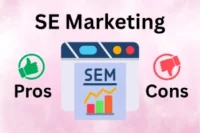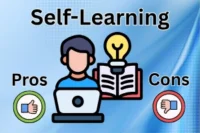What are Mobile Telephones? Detailed Guide
Published: 15 Sep 2025
Mobile phones, also known as cell phones, have been around for more than 40 years. Today, over 7 billion people use mobile phones worldwide, making them one of the most common gadgets on the planet. But what are mobile phones, and how have they become so essential in our everyday lives?

Let’s explore what makes these devices so important.
Definition of Mobile Phone
A mobile phone is a wireless device that you can hold in your hand. It lets you make calls, send messages, and use the internet. Unlike old landline phones, mobile phones connect to networks using radio waves, so you can use them almost anywhere.
Today’s mobile phones, called smartphones, have touchscreens, cameras, and many apps. They also use 4G and 5G technology, which helps them connect to the internet quickly for browsing and streaming.
History of Mobile Phones
Mobile phones began in the 1980s as large, bulky devices that only made calls. They quickly evolved into smaller, more efficient tools.
The Birth of Mobile Phones: The first mobile phone, introduced in 1973 by Motorola, allowed users to make calls without wires. It marked the start of a new era in communication.
Key Milestones in Mobile Phone Development: In the 1990s, mobile phones gained texting capabilities. By the 2000s, smartphones emerged, offering internet access. 4G and 5G later made phones faster and more connected.
How Mobile Phones Have Changed Over the Decades: Mobile phones have become thinner, smarter, and more powerful. They went from simple calling devices to essential gadgets for browsing, streaming, and connecting with others.
How Mobile Phones Work
Mobile phones use radio waves to send and receive signals. When you make a call, your phone sends a signal to the nearest cell tower.

The tower connects your call to another phone through the network. This process allows you to talk to someone far away.
The Science Behind Mobile Communication
Mobile phones use radio signals to communicate. They send these signals to nearby towers. The towers then send the signals to other phones or to the internet.
This allows us to make calls, send messages, and browse the web. Without towers, mobile phones cannot connect.
Components Inside a Mobile Phone
Inside a mobile phone, you find different parts that work together. The battery powers the phone. The processor acts like the brain, helping the phone run apps and tasks.
The camera takes photos and videos. The screen shows you what you are doing, and the antenna helps the phone connect to networks.
Mobile Networks
Mobile networks like 2G, 3G, 4G, and 5G help phones connect to the internet. 2G allowed calls and texts. 3G made internet access faster. 4G brought high-speed browsing and streaming.
5G is even faster, letting you download and watch videos quickly. Each new generation improves speed and performance.
Types of Mobile Phones
Mobile phones come in different types, including basic phones, smartphones, and feature phones.
Basic Phones: Basic phones focus on making calls and sending texts. They have long battery life and are simple to use, making them ideal for those who want a straightforward device.
Smartphones: Smartphones connect to the internet and run apps. They have touchscreens, cameras, and access to a wide range of online services, making them versatile and powerful.
Feature Phones vs. Smartphones: Feature phones offer a few extra functions like basic web browsing and simple apps, but they lack the advanced capabilities of smartphones. Smartphones provide a richer experience with high-speed internet and various apps.
Operating Systems for Mobile Phones
Operating systems are like the main program that makes a mobile phone work. They help the phone run apps and do many tasks. Android and iOS are the most common ones.
Some older phones used different systems, such as Windows Phone or Blackberry OS.
Android: Features, Pros, and Cons
Android is used on many types of phones. It lets you choose from lots of apps and customize your phone. The best part is that it works on many phone brands. But, it can slow down if too many apps are open at the same time.
iOS: Features, Pros, and Cons
iOS is the system found on iPhones. It is simple and easy to use. It also gets new updates often, making it safe. The good part is that it runs very smoothly. However, it only works on iPhones, so you don’t have many phone choices.
Other Operating Systems
In the past, some phones used Windows Phone or Blackberry OS. These systems are not used much today. They had fewer apps but were liked by some people. Now, Android and iOS are the most popular choices.
Advantages & Disadvantages of Mobile Phones
Here is a major list of all the pros and cons of cell phones:
Benefits of Mobile Phones:
- Communication
- Instant Messaging
- Internet Access
- Global Connectivity
- Social Networking
- Navigation
- Entertainment
- Photography
- Time Management
- Educational Apps
- Emergency Assistance
- Mobile Banking
- Remote Work
- Health Tracking
- Language Translation
- Shopping Convenience
- Document Scanning
- Note-Taking
- Weather Updates
- Alarm and Reminder Systems

Negatives of Mobile Phones:
- Health Issues
- Distraction
- Addiction
- Privacy Concerns
- Security Risks
- Social Isolation
- Disruption of Sleep Patterns
- Dependency
- Cost
- Texting and Driving Risks
- Shorter Attention Spans
To learn about all these positives and negatives of cellphones click here.
Buying a Mobile Phone: What to Consider
Guys, here are the tips you need to follow before buying any mobile phone:
- Check Your Budget: Decide how much money you want to spend on a mobile phone. Choose a phone that fits within your budget so you don’t overspend.
- Think About Your Needs: Think about what you want to do with your phone. If you need a phone for basic calls and texts, a simple phone is enough. If you want to use apps and take pictures, choose a smartphone.
- Look at the Battery Life: Choose a phone with good battery life. This is important if you use your phone a lot throughout the day. Look for phones that last long after charging.
- Check the Camera Quality: If you like taking photos, pick a phone with a good camera. Look for phones with more megapixels and special features like night mode.
- Consider the Storage Space: Make sure the phone has enough storage space for your apps, photos, and videos. If you need more space, choose a phone that allows you to add a memory card.
- Look at the Screen Size: Choose a screen size that is comfortable for you. Bigger screens are good for watching videos and playing games, but smaller screens are easier to hold and carry.
- Think About Brand and Warranty: Choose a well-known brand that offers a warranty. This way, you can get help if your phone has any problems.
- Look for Customer Reviews: Read reviews from other people who have used the phone. This helps you learn about any issues or benefits before buying.
- Check the Connectivity Options: Make sure the phone supports the internet connection you want.
- Consider the Build Quality: Choose a phone that feels strong and well-built. It should be able to handle everyday use without breaking easily.
- Test the Phone in a Store: If you can, go to a store and try using the phone before buying it. See how it feels in your hand and how easy it is to use.
Conclusion
So, guys, in this guide, we explored all the basic information about mobile phones. We explained everything clearly, from the definition of mobile phones to the negative effects of using them too much.
Personal Recommendation: I suggest you look for a phone that has a balance between features and price. A phone should help you, not complicate things. For more tips and updates, follow our website! We have more simple and useful guides waiting for you.
FAQs
Guys, here are some of the most frequently asked questions related to what are mobile phones:
A basic phone can only make calls and send texts. A smartphone can do much more, like run apps, connect to the internet, and take high-quality photos. Smartphones also have touchscreens and access to many online services.
A mobile phone connects to the internet using cellular networks like 4G or 5G or through Wi-Fi. It sends data through radio waves to nearby cell towers or Wi-Fi routers. This allows you to browse websites, use apps, and watch videos.
You should think about your budget, the features you need, and the phone’s battery life. It’s also important to check the camera quality and storage space. You can read the above-mentioned points too.
You can keep your phone safe by downloading apps only from trusted sources like the Google Play Store or Apple App Store. Avoid clicking on unknown links or pop-up ads. You can also use security apps or antivirus software for extra protection.
The best screen size depends on your preference. A larger screen is great for watching videos and playing games. A smaller screen is easier to carry and hold in one hand.
Smartphones need updates to stay secure and work better. Updates fix bugs, add new features, and improve the phone’s speed. It’s important to install updates to protect your data and run smoothly.

- Be Respectful
- Stay Relevant
- Stay Positive
- True Feedback
- Encourage Discussion
- Avoid Spamming
- No Fake News
- Don't Copy-Paste
- No Personal Attacks

- Be Respectful
- Stay Relevant
- Stay Positive
- True Feedback
- Encourage Discussion
- Avoid Spamming
- No Fake News
- Don't Copy-Paste
- No Personal Attacks