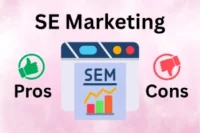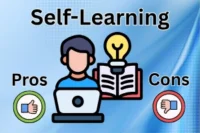What is Antivirus? Complete Guide
Published: 4 Oct 2025
Have you ever clicked on a link by mistake and worried you might have infected your computer? Malware can cause those worries, and there’s software designed to stop it.
In this article, we’ll explain what antivirus software is, how it works, and why you might want to use it on your computer.
What is Antivirus?
Antivirus software is a program that helps protect your computer from harmful software, called viruses. The purpose of antivirus software is to find and remove these viruses before they can damage your computer or steal your information.

It is important because it keeps your computer safe, makes sure your data stays private, and helps your computer run smoothly. Without antivirus software, your computer could get infected and stop working properly.
History of Antivirus Software
The fight against malicious code started way back in the 1970s, when the first computer viruses began infecting machines. These early threats needed a solution, and that’s where antivirus software came in.
The exact inventor is debated, but by the late 1980s, several antivirus programs emerged, like McAfee VirusScan and Norton AntiVirus. Their goal was simple: to detect and remove harmful software.
Today, antivirus software is an essential part of digital security, constantly evolving to combat new and sophisticated threats. Major companies like Symantec (Norton) and McAfee still dominate the market, but many other players offer antivirus solutions.
How Antivirus Software Works?
Antivirus software works by finding and removing harmful software. It uses different methods to detect viruses:
- Signature-based detection: This method looks for known virus patterns.
- Heuristic-based detection: This method finds new viruses by looking for unusual behavior.
- Behavioural-based detection: This method watches how programs act to find threats.
- Cloud-based detection: This method uses the internet to check for viruses in real-time.
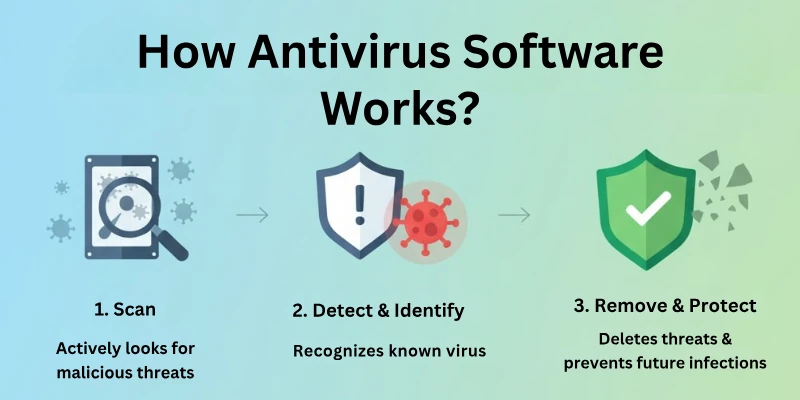
Antivirus software also uses different scanning techniques:
- Real-time scanning: This checks files as they are opened or downloaded.
- On-demand scanning: This lets you scan files or your whole computer whenever you want.
- Scheduled scanning: This scans your computer at set times, like every day or week.
When a virus is found, the antivirus software can respond in different ways:
- Quarantine: This isolates the virus so it can’t harm your computer.
- Deletion: This removes the virus completely.
- Repair: This tries to fix any files that the virus damaged.
Features of Modern Antivirus Software
Modern antivirus software offers many features to keep your computer safe.
Comprehensive Protection:
- Protects against you from all different types of computer viruses, malware, spyware, ransomware, and phishing attacks.
Additional Tools:
- Firewall integration: Helps block unauthorized access to your computer.
- Email protection: Scans emails for harmful attachments and links.
- Web protection: Blocks dangerous websites and online threats.
- Parental controls: Helps parents manage what their children can see and do online.
User Interface and Experience:
- Ease of use: Simple and easy for anyone to use.
- Customizability: Allows you to set it up the way you like.
- Performance impact on the system: Designed to protect without slowing down your computer.
Types of Antivirus Software
There are 12 different types of antivirus software, and here I am mentioning them all:
- Standalone Antivirus Software
- Internet Security Suites
- Cloud-based Antivirus Solutions
- Endpoint Protection Platforms
- Mobile Antivirus Applications
- Real-time Antivirus
- On-demand Antivirus
- Heuristic Antivirus
- Spyware Scanners
- Machine Learning Antivirus
- Malware Removers
- Email Antivirus
The purpose of each is to detect viruses and remove them from your system!
Popular Antivirus Software
There are many popular antivirus software brands available. Here are some of the leading ones:

- Norton: Known for strong protection and many features. Offers good customer support.
- McAfee: Offers comprehensive protection with additional tools like a password manager.
- Kaspersky: Provides strong security with a user-friendly interface. Often praised for its performance.
- Bitdefender: Known for its high detection rates and low impact on system performance.
Key Features and Differences:
- Norton and McAfee offer many extra tools like VPNs and identity theft protection.
- Kaspersky is known for its simple interface and strong security.
- Bitdefender has strong virus detection and minimal system slowdowns.
User Reviews and Ratings:
- Norton: Users like its features but sometimes find it expensive.
- McAfee: Users appreciate its comprehensive protection but note it can slow down their computer.
- Kaspersky: Users praise its ease of use and effectiveness.
- Bitdefender: Users love its strong protection and light system impact.
Experts generally agree that all these brands provide good protection, but the best choice depends on your specific needs.
Why Regular Updates are Crucial?
Regular updates are very important because new threats appear all the time. Updates help your antivirus software find and stop these new threats.
How Updates Work:
- Signature updates: Add new virus patterns to the database so the antivirus can recognize and block new viruses.
- Software patches: Fix problems in the antivirus program to keep it working well and protect against new threats.
Automatic vs. Manual Updates:
Automatic Updates:
- Pros: Easy to use, always up-to-date, no need to remember to do it.
- Cons: Can use internet data, might slow down your computer during updates.
Manual Updates:
- Pros: Control when updates happen, can choose which updates to install.
- Cons: Easy to forget, may leave your computer vulnerable if not done regularly.
How to Perform Manual Updates:
- Open your antivirus program.
- Look for an update button or menu.
- Click to check for updates and install them.
Antivirus Softwares for Different Platforms
Antivirus software isn’t just for computers anymore! Here’s a breakdown of the threats and top picks for different devices:
Windows:
- Specific threats: More susceptible to viruses, malware, and ransomware.
- Considerations: Need robust protection due to higher risk of attacks.
- Recommended software: Norton, McAfee, Bitdefender.
macOS:
- Specific threats: Less prone to viruses but can still be targeted by malware and phishing attacks.
- Considerations: Still need protection to safeguard against potential threats.
- Recommended software: Norton, Kaspersky, Avast.
Linux:
- Specific threats: Less targeted compared to Windows and macOS, but still susceptible to malware and vulnerabilities.
- Considerations: Ensure protection against emerging threats and vulnerabilities.
- Recommended software: ClamAV, Sophos, AVG.
Mobile Devices (iOS and Android):
- Specific threats: Android is more prone to malware due to its open nature, while iOS faces risks like phishing attacks and data breaches.
- Considerations: Protection needed to safeguard personal data and prevent malware infections.
- Recommended software: Avast, AVG, Bitdefender for Android; Lookout, McAfee, Norton for iOS.
Choosing the Right Antivirus Software
With so many options, selecting the right antivirus software can feel overwhelming. Here’s a guide to help you pick the perfect defender:
Factors to Consider:
- System compatibility: Make sure the antivirus works with your computer’s operating system.
- Specific needs: Consider if you need special features for gaming, business, or general use.
- Budget: Decide how much you’re willing to spend on antivirus protection.
Free vs. Paid Antivirus Software:
- Differences in features and protection levels: Paid antivirus often offers more features and better protection than free versions.
- When to choose free and when to opt for paid versions: Choose free if you have a tight budget and basic protection is enough, but opt for paid if you need advanced features and stronger security.
Advantages & Disadvantages of Antivirus Software
Here are some major pros and cons of antivirus software:
Advantages of Antivirus Software:
- Protection: Guards your computer against viruses, malware, and other online threats.
- Security: Keeps your personal data safe from hackers and identity theft.
- Peace of Mind: Provides reassurance that your computer is protected while browsing the internet or downloading files.
- Automatic Updates: Keeps your antivirus software up-to-date with the latest virus definitions to combat new threats.
- Additional Features: Offers extra tools like firewalls, email protection, and web filters for enhanced security – as mentioned above!
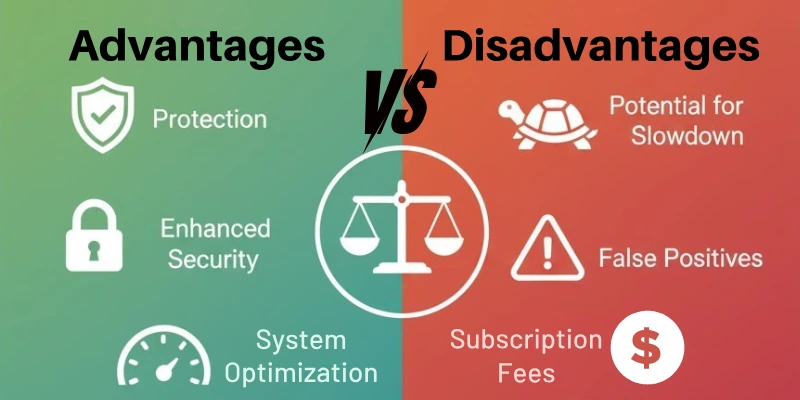
Disadvantages of Antivirus Software:
- Resource Usage: Can slow down your computer’s performance, especially during scans or updates.
- Cost: Premium antivirus software often requires a subscription fee, which may not be affordable for everyone.
- Limited Effectiveness: Not 100% foolproof; may not catch all viruses or new, sophisticated threats.
- Compatibility Issues: Some antivirus software may not work well with certain programs or operating systems.
Conclusion
So, guys, in this article, we have covered what antivirus software is in computers in detail. From definition to its limitations. I believe that we should use antivirus software on our computers so that we can protect ourselves from different viruses.
If you don’t have this antivirus in your system, you can suffer a lot of losses, such as your files getting corrupted, your system getting hacked, or all your system data being deleted.
So, dear ones, to protect yourself from all these, download a good reliable antivirus software and keep yourself and your computer safe!
FAQs
Here are some of the most commonly asked questions related to what is antivirus software:
Examples of antivirus: Norton, McAfee, and Bitdefender are popular antivirus software options.
It’s called antivirus because it was originally designed to fight computer viruses but now protects against many threats like malware.
No, antivirus software can’t guarantee complete safety, but it greatly reduces the risk of threats.
Yes, antivirus effectively detects and removes most threats, keeping your computer safe.
Antivirus software is usually downloaded and installed like any other program on your computer. Basically there are two means to install an anti-virus: inserting devices like USB/CD/DVD, free online downloads, or buying antivirus software.
A virus is malicious software that infects your computer, while antivirus software is a program that fights viruses and other threats. Think of a virus as a germ and antivirus as your body’s immune system.

- Be Respectful
- Stay Relevant
- Stay Positive
- True Feedback
- Encourage Discussion
- Avoid Spamming
- No Fake News
- Don't Copy-Paste
- No Personal Attacks

- Be Respectful
- Stay Relevant
- Stay Positive
- True Feedback
- Encourage Discussion
- Avoid Spamming
- No Fake News
- Don't Copy-Paste
- No Personal Attacks