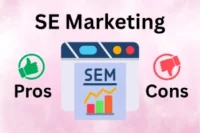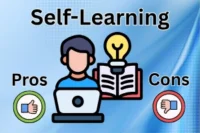What is Multimedia: Complete Guide for Students & Beginners
Published: 18 Aug 2025
These days, traditional media has transformed into something called “multimedia”. But what exactly is multimedia? Well, it’s a fancy term for using different types of content together to share information.
Multimedia is super important nowadays because it makes information more interesting and easier to understand. Furthermore, the internet and smartphones constantly surround us with multimedia!

In this article, we’ll dive into “What is Multimedia?” and why it matters so much today!!
So, without waiting, let’s dig in!!
Definition of Multimedia
Multimedia consists of “multi” and “media”. “Multi” means many, and “media” refers to different ways of sharing information, like pictures, videos, sounds, and text. So, when we put them together, ‘multimedia’ means using lots of different types of content together.
So, whenever you see a website with videos, pictures, and words all together, or when you watch a movie with sound effects and text on the screen, that’s multimedia in action.
It’s all about combining different kinds of media to share information in an engaging way.
Elements of Multimedia
When we talk about multimedia, we’re talking about a whole bunch of different things working together. These things we call “elements,” and each one plays a special role in making multimedia.

So, let’s take a look at the key elements of multimedia:
- Text
- Images
- Audio
- Video
- Animation
- Interactivity
Let’s dig in next!!
1. Text
Text is what you read on a page or screen. You can use it to give information, tell a story, or give directions. Text is very important because it helps us understand what pictures and videos are showing.
2. Images
Images are the pictures or graphics you see. They could be images, sketches, or even charts and graphs. Images enhance the visual attractiveness of multimedia content and can convey information in ways that words alone cannot.
3. Audio
Audio refers to any sound you hear. It could be music, spoken words, or sound effects. Audio enhances the richness of multimedia information and can help to create mood and environment.
4. Video
Video is made up of moving visuals and sound. It could be a small video, a full-length film, or something in between. Video is an important component of multimedia because it can capture motion and bring content to life in ways that static photos cannot.
5. Animation
Animation is the technique of producing moving visuals from a collection of static frames. It can be used to produce cartoons, special effects, and interactive elements. Animation gives a sense of fun and originality to multimedia content.
6. Interactivity
Interactivity refers to the ability for users to engage with multimedia content in some way. It could be clicking on buttons, navigating through menus, or even playing games. It makes multimedia content more engaging.
7. Hyperlinks
Hyperlinks are clickable links that take you from one piece of multimedia content to another. They’re like bridges that connect different parts of the internet together. Hyperlinks make multimedia content more dynamic.
Applications of Multimedia
From education to business, multimedia has all sorts of applications that help us learn, communicate, and get things done.
Let’s explore some of the key applications of multimedia:
- Education: Multimedia is used in classrooms to make learning more interactive and engaging. It can include videos, animations, and interactive simulations that help students understand complex concepts.
- Entertainment: Multimedia is all about fun! Whether it’s watching movies, playing video games, or listening to music, multimedia entertains us in countless ways.
- Advertising and Marketing: Multimedia is a powerful tool for advertising and marketing products and services. Companies use videos, images, and interactive websites to grab people’s attention and persuade them to buy things.
- Art and Design: Multimedia is used by artists and designers to create all sorts of visual and audio experiences. From digital art to multimedia installations, the possibilities are endless.
- Communication: Multimedia helps us communicate with each other in new and exciting ways. Whether it’s video calls, multimedia presentations, or social media, multimedia keeps us connected.
- Training and Simulation: People are trained in a wide range of areas using multimedia, from medicine to flying. People can practise skills and learn from their mistakes in a safe space with simulations and virtual reality.
- Information Sharing: Multimedia helps us share information in creative and engaging ways. From websites and blogs to podcasts and infographics, multimedia makes it easy to communicate ideas to a wide audience.
Types of Multimedia
As per the above applications, here I have come up with 30 types of multimedia that are most famous nowadays:

- Interactive Multimedia
- Linear/Sequential Multimedia
- Multimedia Learning Presentation
- Self-Learning Multimedia
- Multimedia kits
- Hypermedia
- Interactive Media
- Virtual Reality
- Augmented Reality
- Serious Games
- Simulations
- Educational Multimedia
- Interactive Video
- Gamification
- Microlearning
- Adaptive Learning
- Immersive Learning
- Digital Storytelling
- Podcasting
- Webinars
- Interactive eBooks
- Virtual Tours
- Video Games (educational, entertainment)
- Social Media
- Interactive Whiteboards
- Digital Signage
- Infographics
- Interactive Maps
- Screencasts
- Mixed Reality
Each type has its own workings, features, pros, and cons.
Advantages & Disadvantages of Multimedia
Here are the pros and cons of multimedia in simpler terms:
Advantages:
- Makes learning more fun and easy.
- Helps to understand things better with pictures and sounds.
- Lets us be more creative with art and design.
- Provides lots of entertainment options like movies and games.
- Makes it easier to talk to people far away.
- Helps us practice things in a pretend way.
Disadvantages:
- Sometimes it makes it hard to focus on one thing.
- Needs special machines that not everyone has.
- Can give us too much information and make us feel confused.
- Might show things that aren’t real or good for us.
- Could show things we shouldn’t see, especially for kids.
- Might make us want to use technology too much.
- Can be risky to share personal stuff online.
Conclusion
So everyone, in this article, we’ve talked about what is multimedia – its definition, elements, types, applications, pros, and cons. Multimedia has made our lives more beautiful by adding visually appealing content everywhere. Whether it’s learning, working, or just enjoying life, multimedia is all around us, making things more interesting.
FAQs
Here are some of the most commonly asked questions related to what is multimedia:
Here it is:
- Traditional Media: Refers to older forms of media like newspapers, radio, TV, and magazines. It uses a single medium like text or images.
- Multimedia: Combines multiple media elements like text, images, audio, video, and animation within a single presentation.
Some major examples of multimedia are:
- Educational websites with interactive elements
- Online presentations with videos and music
- Social media posts with images and text
- Video games with sound effects and music
- E-learning modules with quizzes and simulations
There are three majors of multimedia:
- Engages audiences
- Improves learning
- Enhances communication
The seven content of multimedia is:
- Text
- Images
- Audio
- Video
- Animation
- Interactive elements
- 3D elements
Major formats of multimedia are:
- Audio formats: MP3, WAV, AAC (used for music, podcasts, etc)
- Video formats: MP4, AVI, MOV (used for movies, presentations, etc)
- Image formats: JPG, PNG, GIF (used for photos, graphics, etc)

- Be Respectful
- Stay Relevant
- Stay Positive
- True Feedback
- Encourage Discussion
- Avoid Spamming
- No Fake News
- Don't Copy-Paste
- No Personal Attacks

- Be Respectful
- Stay Relevant
- Stay Positive
- True Feedback
- Encourage Discussion
- Avoid Spamming
- No Fake News
- Don't Copy-Paste
- No Personal Attacks